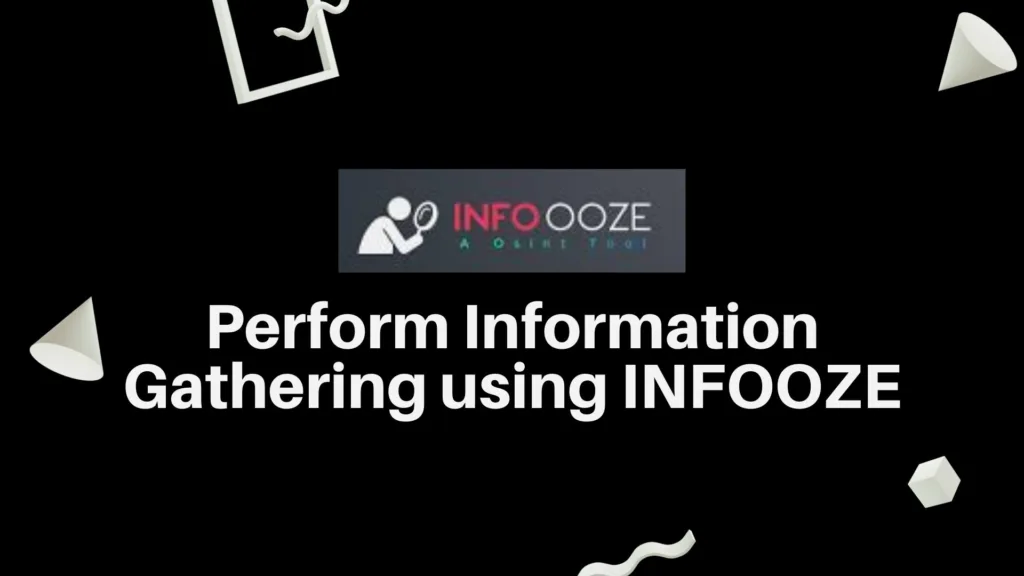
Hello Hackers! I’m back to introduce you to Infoooze, a powerful tool for gathering information that I’ve recently discovered while exploring OSINT technology. In this detailed guide, we’ll explore how Infoooze works, why it’s a great choice for information gathering, and how you can get started using it.
Table of Contents
Understanding infoooze: An Overview
Infoooze is an OSINT (Open-Source Intelligence) tool designed to help users quickly gather information about specific targets. By using this tool, you can gather information of websites, IP addresses, Instagram users, emails, metadata of images, usernames, and a lot more.
Key Features
- Easy Peasy: It is super easy to use. Even if you’re new to this, you’ll have no trouble getting started and finding the info you need.
- Global Access: You can use infoooze from anywhere on your computer. No need to be stuck in a specific folder!
- Save Time: With its automated result-saving feature, it saves you time by keeping track of all your searches for later reference.
- Customizable Filters: Want to narrow down your search? It lets you customize filters so you get exactly what you’re looking for.
- Real-time Updates: Stay in the loop with real-time monitoring that keeps you updated with the latest info.
Installation Guide
Let’s walk through the step-by-step process of installing infoooze on your system:
- Open Chrome and Kali Linux: Ensure that both Chrome and Kali Linux are open and accessible on your computer.
- Search for infoooze on GitHub: Use your browser to search for “
infoooze github” and click on the relevant link.
- Clone the Repository: In the terminal, input the command
git clone https://github.com/devXprite/infoooze.gitto clone the infoooze repository.
- Install Node.js: Execute
sudo apt-get install nodejsin the terminal to install Node.js on your system.
- Install npm: Continue by installing npm with the command
sudo apt-get install npm.
- Install infoooze: Now, install it by running
sudo npm install infoooze -g -sin the terminal.
- Launch infoooze: Finally, launch it by typing
infooozein the terminal, and you’re ready to start gathering information!
Exploring Infoooze’s Functionalities
Once you have infoooze up and running, let’s delve into some of its key functionalities:
- InstaGram Recon: With InstaGram Recon, dive deep into Instagram profiles. Gather usernames, profile pictures, follower counts, and more, making social media analysis a breeze.
- Subdomain Scanner: Identify subdomains associated with a website using the Subdomain Scanner. This feature is essential for cybersecurity assessments and vulnerability detection.
- Ports Scan: Conduct a Ports Scan to discover open ports and services running on target systems. A crucial tool for network administrators and security professionals.
- User Recon: Gather comprehensive information about specific users with User Recon. This includes email addresses, social media profiles, and online activities.
- Mail Finder: Locate email addresses associated with a domain quickly and efficiently using the Mail Finder feature.
- URL Scanner: Scan URLs for potential threats, malware, or suspicious content with the URL Scanner. Maintain a secure browsing experience with ease.
- Exif Metadata: Extract valuable metadata from images, including camera details, location data, and timestamps. Ideal for digital forensics and investigation.
- Whois Lookup: Retrieve domain registration information with the Whois Lookup feature. Access owner details, registration dates, and expiration dates effortlessly.
- IP Lookup: Gain detailed insights into IP addresses, including geographical locations, hosting providers, ASN details, and more.
- Header Info: Analyze HTTP headers to gather essential information about web servers, response codes, cookies, and more related to web requests.
- Website Age: Determine the age of a website to assess credibility, historical changes, and online longevity.
- DNS Lookup: Perform DNS lookups for domain-related information, including DNS records and domain registrar details.
- UserAgent Lookup: Retrieve UserAgent information to understand user device details and preferences.
- Git Recon: Conduct reconnaissance on Git repositories to gather code-related information and versioning details.
- URL Expander: Expand shortened URLs to reveal the original URL destination, providing transparency and security.
- Youtube Lookup: Gather insights into YouTube channels, videos, and metadata with the YouTube Lookup feature.
- Instagram DP Viewer: View Instagram profile pictures directly within Infoooze for quick analysis and identification.
- Save Results to File: Save your search results to a file for easy access, reference, and analysis at a later time.
It offers a comprehensive suite of features that meet a wide range of information gathering needs. Whether you’re examining social media profiles, analyzing websites, or scanning networks, Infoooze provides you with the tools you need to efficiently gather actionable insights.
Wrap Up!
That’s a wrap on infoooze! I hope you’re as excited as I am to dive in and unlock a treasure trove of information. Whether you’re a cybersecurity pro or just curious, it is your go-to tool for information gathering.
So, what are you waiting for? Let’s get exploring, learning, and discovering with infoooze!