Email has grown into an essential tool for small businesses, facilitating contacts with clients, document sharing, and communications. But it’s also a popular target for cyberattacks because of its convenience. Small organizations in particular are prone to email security concerns because they frequently lack the strong safeguards found in more established companies. In this article, we’ll look into the important email security best practices that small businesses should implement to protect their confidential information and business operations. If you want to know how to keep your digital life safe and secure, read our article on this.
Table of Contents

Why Email Security Matters for Small Businesses
Small businesses are not immune to cybercriminals’ constant attempts. Since they may have fewer resources and less strict security procedures, they may actually become more appealing targets. Email security is important for small organizations for a number of important reasons:
1. Data Breach Consequences
In the event of a data breach, small firms may sustain significant monetary loss and reputational harm. Loss of customer trust can be difficult to regain. Not to mention any potential legal and regulatory repercussions that could result from data breaches.
2. Regulatory Compliance
Regarding the protection of client data, many sectors have their own regulations. Fines and legal ramifications may follow noncompliance. For continued compliance with these rules, email security must be ensured.
3. Operational Disruption
Daily operations may be hampered by an email security breach, which could result in lost productivity and downtime. Revenue and ongoing operations may be directly impacted by this disruption.
4. Phishing Attacks
Small business employees are frequently the subject of phishing attempts, which attempt to deceive people into disclosing personal information or conducting financial transactions. It is getting harder to stop these attacks since they are getting so sophisticated.
5. Ransomware Threats
Ransomware attacks can encrypt critical business data, making it inaccessible until a ransom is paid. Small businesses are frequently targeted because they may be unprepared with strong cybersecurity protections to fight against such attacks.
Small businesses must implement strong email security measures to protect their operations and customer data due to the potential consequences. To know more about why cybersecurity is necessary for businesses, see our article on this.
Understanding Common Email Threats
Before diving into best practices of email security, let’s get familiar with the most common email threats that small businesses face. For the creation of successful security measures, understanding these dangers is important.
1. Phishing Attacks
Phishing emails are misleading messages intended to trick users into taking particular actions, such as clicking harmful links or revealing sensitive information. Frequently, these emails pose as coming from reputable organizations like banks, governmental bodies, or legitimate companies.
Phishing attacks can take various forms, including:
- Spear Phishing: Targeted attacks on specific individuals or organizations, often using personal information to appear legitimate.
- Clone Phishing: Creating a near-identical replica of a legitimate email to deceive recipients.
- Whaling: Targeting high-profile individuals within an organization, such as executives.
These attacks aim to exploit human psychology and manipulate individuals into compromising security.
2. Malware and Attachments
Emails may contain malicious attachments or links that, when clicked, can download malware onto the recipient’s device. Malware can be of many types like viruses, trojans, spyware, and ransomware. Once it is installed in any system, it can steal sensitive information, encrypt files, or disrupt computer systems.
Common types of malware are:
- Trojan Horses: Malicious programs disguised as legitimate software.
- Ransomware: Encrypts files or systems, demanding a ransom for decryption.
- Spyware: Collects sensitive information without the user’s knowledge.
- Keyloggers: Record keystrokes, capturing login credentials and other confidential data.
Small businesses are often targeted because cybercriminals perceive them as easier prey due to potentially less sophisticated cybersecurity defenses.
3. Ransomware
Ransomware attacks lock the victim’s data or computer systems, demanding a ransom payment in exchange for restoring access. Ransomware can shut down a small company’s operations which may result in financial losses and harm to the company’s reputation.
There are two main types of ransomware:
- Encrypting Ransomware: Encrypts files or entire systems, rendering them inaccessible without a decryption key.
- Locker Ransomware: Locks users out of their devices, preventing access until the ransom is paid.
Strong email security measures are crucial since the effects of a successful ransomware assault can be disastrous for small organizations.
4. Business Email Compromise (BEC)
Business Email Compromise (BEC) attacks involve cybercriminals impersonating executives, business partners, or vendors to manipulate employees into transferring funds or sensitive information.
Common BEC scenarios include:
- CEO Fraud: Impersonating a company executive to request fund transfers or sensitive information.
- Invoice Scams: Sending fraudulent invoices or payment requests that appear legitimate.
- Vendor Impersonation: Pretending to be a trusted vendor to alter payment details.
BEC attacks bypass conventional email security filters and aim to gain the trust of employees.
5. Spam and Unsolicited Emails
Spam emails are unsolicited messages that flood inboxes with unwanted content. While not as immediately dangerous as phishing or malware-laden emails, spam emails can contain links to malicious websites or fraudulent offers.
Common forms of spam include:
- Advertising Spam: Promotions for products, services, or offers.
- Pharmaceutical Spam: Sales of prescription drugs and supplements.
- 419 Scams: Fraudulent schemes that request money or personal information.
- Survey Scams: Requests for personal information under the guise of surveys.
Email Security Best Practices
After discussing the common email dangers, let’s explore the email security best practices that can help minimize these risks and protect your business’s sensitive data.
1. Strong Passwords and Authentication
- Utilizing Strong Passwords
- Advise your employees to use complex, unique passwords.
- Explain the importance of avoiding easily guessable passwords, such as “123456” or “password.”
- Recommend the use of password managers to generate and store secure passwords.
- Implementing Multi-Factor Authentication (MFA)
- Emphasize the significance of MFA in adding an extra layer of security.
- Explain how MFA works, requiring users to provide two or more verification factors to access an account.
- Recommend enabling MFA for email accounts and other sensitive systems.
- Regular Password Updates
- Advise your employees to update their passwords regularly.
- Discuss the benefits of periodic password changes in preventing unauthorized access.
- Provide guidance on setting up password change reminders.
2. Employee Training
- Raising Employee Awareness
- Stress the role of employee awareness in email security.
- Explain that well-informed employees are more likely to recognize and report security threats.
- Conducting Phishing Awareness Training
- Recommend implementing regular phishing awareness training programs.
- Provide examples of phishing emails and show employees how to identify them.
- Highlight the risks of falling for phishing attacks.
- Reporting Suspicious Emails
- Encourage employees to report any suspicious or unusual emails promptly.
- Explain the process for reporting potential threats to the IT department or designated security personnel.
- Emphasize the importance of a “see something, say something” approach to email security.
3. Secure Email Gateways
- Deploying Secure Email Gateways
- Explain the role of email gateways in filtering malicious content.
- Recommend trusted email gateway solutions available on the market.
- Discuss how these gateways analyze incoming emails for threats before they reach the inbox.
- Email Authentication Protocols
- Introduce email authentication protocols such as SPF (Sender Policy Framework) and DKIM (DomainKeys Identified Mail).
- Explain how these protocols help verify the authenticity of incoming emails.
- Recommend configuring email systems to implement these protocols effectively.
4. Regular Software Updates
- Importance of Software Updates
- Stress the importance of keeping email software and plugins up-to-date.
- Explain how updates patch known vulnerabilities that cybercriminals can exploit.
- Enabling Automatic Updates
- Recommend enabling automatic updates whenever possible.
- Explain that automatic updates ensure that systems and software are continually protected against emerging threats.
5. Email Encryption
- Understanding Email Encryption
- Define email encryption and its benefits.
- Explain that email encryption secures the content of messages, making them unreadable to unauthorized parties.
- Recommending Encryption Tools
- Recommend email encryption tools suitable for small businesses.
- Highlight user-friendly solutions that seamlessly integrate with existing email systems.
6. Secure Email Hosting
- Advantages of Secure Email Hosting
- Discuss the advantages of using secure email hosting services.
- Explain that secure email hosting providers often offer built-in security features.
- Recommended Email Hosting Providers
- Provide examples of reputable email hosting providers known for their security measures.
- Emphasize the importance of selecting a hosting provider with a track record of email security.
7. Data Backup and Recovery
- The Necessity of Data Backups
- Highlight the necessity of regular data backups for small businesses.
- Explain that backups serve as a safety net in case of data loss due to email-related disasters.
- Setting Up Automated Backups
- Recommend automating data backups to ensure consistency and reliability.
- Discuss the importance of choosing secure storage solutions for backups.
8. Email Retention Policies
- Developing Email Retention Policies
- Discuss the importance of setting email retention policies.
- Explain that retention policies help manage the volume of emails and ensure compliance with regulations.
- Guidelines for Retention and Deletion
- Provide guidelines for retaining and deleting emails based on their relevance and legal requirements.
- Encourage businesses to consult legal experts when developing retention policies.
9. Email Filtering and Anti-Spam Solutions
- The Need for Effective Email Filtering
- Explain the need for effective email filtering to block spam, phishing attempts, and malicious attachments.
- Highlight that email filtering solutions can reduce the risk of employees encountering threats.
- Recommending Anti-Spam Solutions
- Recommend anti-spam solutions suitable for small businesses.
- Discuss how these solutions use advanced algorithms and databases to identify and block spam.
Some of the anti-spam solutions and email filtering are SpamTitan, Spambrella, and more.
Conclusion
Email security is a top worry for small businesses in the modern digital world. Email security breaches can have serious repercussions, including loss of money and harm to one’s reputation. Small organizations can considerably lessen their susceptibility to typical email threats by putting the email security best practices recommended in this article into effect.
The challenge of email security demands alertness and adaptability. An email security strategy should include regular employee training, reliable authentication methods, secure email gateways, encryption, filtering technologies, and more.
Always keep in mind that email security aims to protect not just data but also the clients’ and partners’ confidence. Small firms that place a high priority on email security show that they are dedicated to safeguarding confidential data and upholding the integrity of their company practices.
As you work towards implementing these best practices, consider seeking the guidance of cybersecurity professionals or managed service providers (MSPs) experienced in small business email security. Their expertise can help you navigate the evolving landscape of email threats and ensure that your email communications remain safe and reliable.
FAQs
1. What is multi-factor authentication, and why is it crucial for email security?
With multi-factor authentication (MFA), users must supply two or more verification factors in order to access an account or system. These variables often involve something the user does (such as a fingerprint or face recognition), something they have (such as a smartphone), and something they know (such as a password). MFA strengthens email security by introducing an additional layer of protection, making it far more difficult for unauthorized users to access accounts—even if they know the password.
2. How often should small businesses conduct employee training on email security?
Small businesses should conduct regular and ongoing employee training on email security. Initial training sessions are essential to establish a baseline understanding of email threats and safe practices. Afterward, periodic refresher training sessions should be conducted to keep employees informed about emerging threats and evolving best practices. It’s crucial to create a culture of awareness and vigilance among employees to minimize security risks continually.



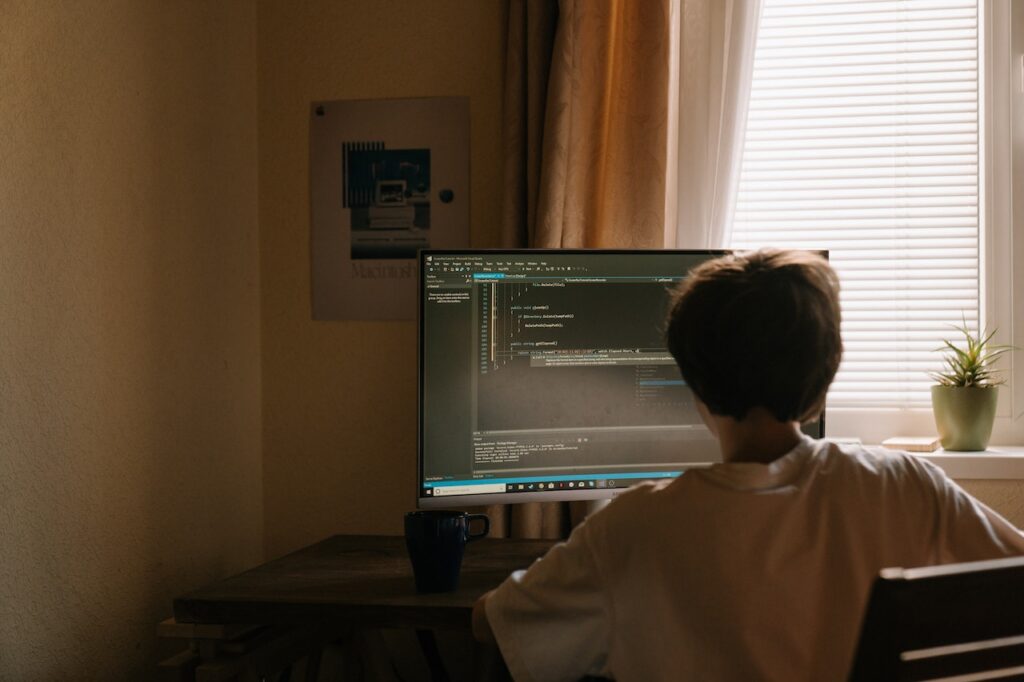


Pingback: 20 Ways Scammers Can Steal Your Credit Card Numbers in 2024 - HackProofHacks