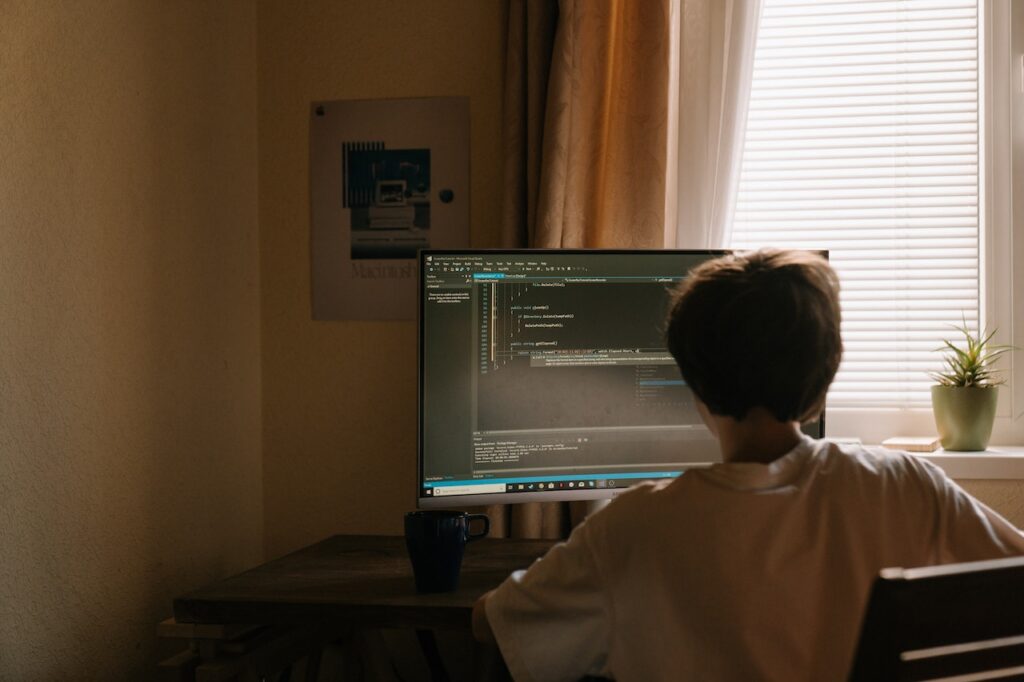As our lives become increasingly digital, it’s more important than ever to protect our online presence. Cybersecurity threats are constantly evolving, and it can be overwhelming to know where to start. However, by following some basic cybersecurity tips, you can greatly reduce your risk of falling victim to a cyber attack and keep your digital life secure.
Cyber attacks can take many forms, including phishing emails, malware, ransomware, and data breaches. These attacks can result in loss of sensitive data, financial loss, and damage to reputation, both for individuals and businesses.
So, how can you protect yourself and your digital life from these threats? Here are some basic cybersecurity practices to keep in mind:
Table of Contents
1. Use Strong and Unique Passwords
Passwords are often the first line of defense against cyber attacks. It’s important to use strong and unique passwords for each of your accounts, so that if one password is compromised, your other accounts won’t be at risk. A strong password should be at least 12 characters long, with a mix of uppercase and lowercase letters, numbers, and special characters.
You can use a password manager (like Dashlane or LastPass) to generate and store your passwords securely. A password manager can help you keep track of all your passwords and make it easier to use unique passwords for each account.
2. Keep Your Devices and Software Up to Date
Cybercriminals are always looking for vulnerabilities in software and devices to exploit. That’s why it’s important to keep your devices and software up to date with the latest security patches and updates. These updates often include important security fixes that can protect you from cyber attacks.
Set your devices and software to automatically install updates as soon as they’re available. This can help ensure that you’re always protected against the latest threats.
3. Be Cautious When Clicking on Links and Downloading Attachments
Phishing emails and malicious links can look very convincing, and it’s easy to accidentally click on them. These emails often look like they come from a legitimate source, such as your bank or a social media site, but they’re actually designed to trick you into revealing your login credentials or other sensitive information.
To protect yourself from phishing emails, be cautious when clicking on links or downloading attachments from unknown sources. Look for signs that the email might be fake, such as spelling or grammar errors, or a suspicious sender address.
4. Use Antivirus Software and Keep It Up to Date
Antivirus software can help protect your devices from malware and other cyber threats. Make sure to use a reputable antivirus program (like Norton or Kaspersky) and keep it up to date with the latest virus definitions. This can help ensure that your devices are protected against the latest threats.
5. Regularly Back Up Your Important Data
Even with the best cybersecurity practices, there’s always a risk of a cyber attack. That’s why it’s important to regularly back up your important data, such as documents, photos, and videos. Backing up your data can help ensure that you can recover it in case of a cyber attack or other data loss event.
Consider using a cloud backup service or an external hard drive to store your backups. Make sure to encrypt your backups to protect them from unauthorized access.
6. Educate Yourself on Common Cyber Threats
One of the best ways to protect yourself from cyber attacks is to educate yourself on common cyber threats and how to recognize them. This can help you avoid falling victim to these threats and take action to protect yourself.
Keep up to date on the latest cybersecurity news and trends. Read blogs and articles from reputable sources, such as cybersecurity experts and government agencies.
7. Use Two-Factor Authentication Whenever Possible
Two-factor authentication adds an extra layer of security to your accounts by requiring a second form of verification, such as a code sent to your phone or a fingerprint scan. Use two-factor authentication whenever possible to help protect your accounts from unauthorized access.
By following these basic cybersecurity practices, you can greatly reduce your risk of falling victim to a cyber attack. However, it’s important to remember that cybersecurity is an ongoing process, and you should always stay vigilant and be prepared for any potential threats.
At HackProofHacks, we’re committed to helping you stay informed about the latest cybersecurity trends and best practices. Stay tuned for more informative articles and guides to help you protect your digital life.