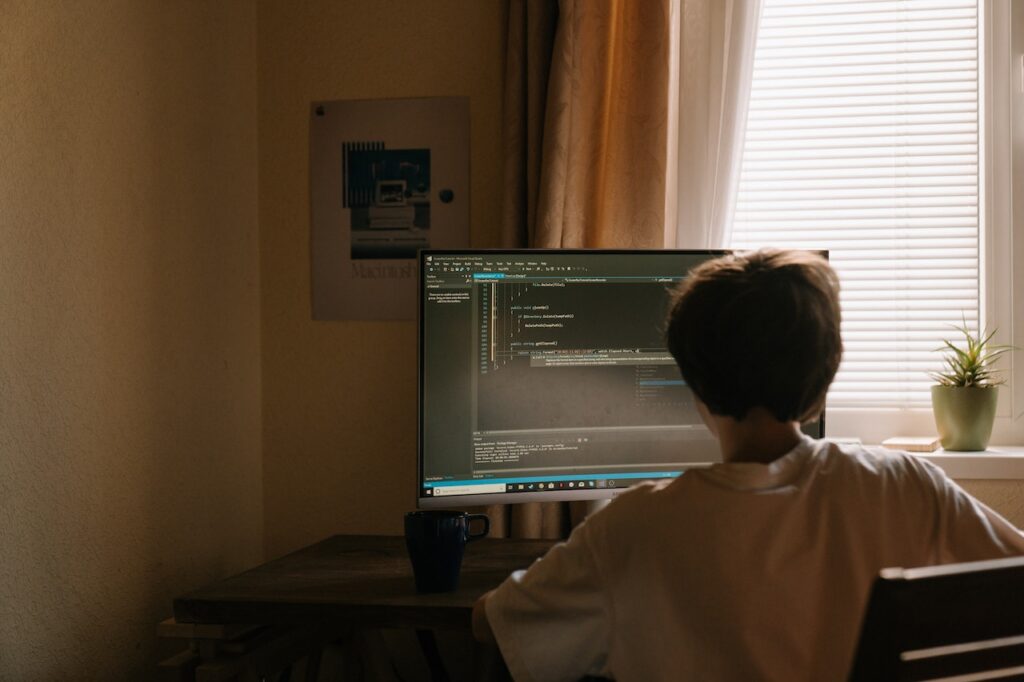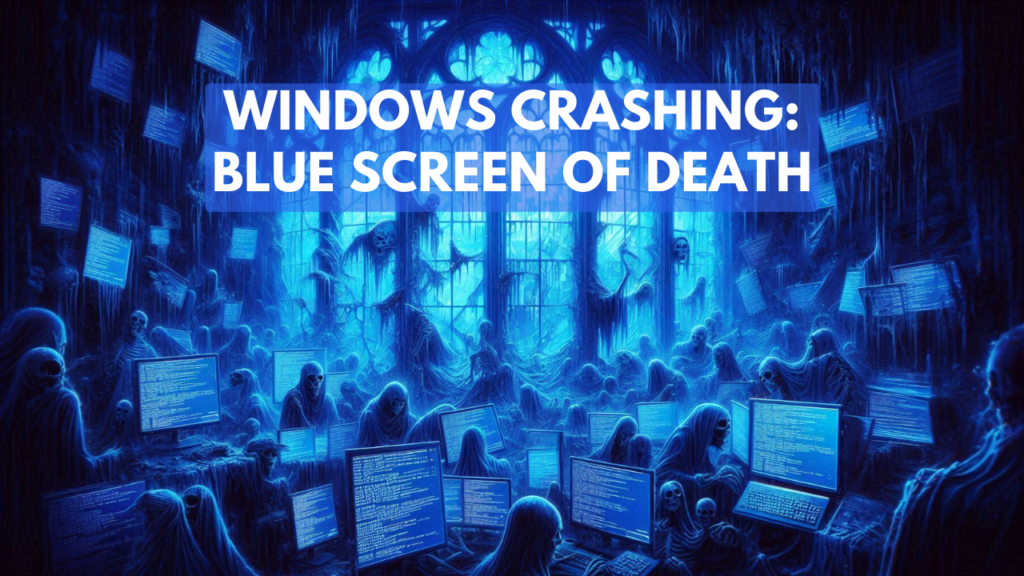
Recently, a significant number of Windows users have been hit by a troubling issue: the infamous “Blue Screen of Death” (BSOD). This disruptive problem is linked to a bug in CrowdStrike’s endpoint security software. For many, this has meant unexpected crashes, potential data loss, and significant interruptions to work. Understanding the nature of this issue, how it affects users, and what steps can be taken is crucial for both individuals and businesses.
What is Happening?
The recent outbreak of BSODs among Windows users is causing widespread concern. The Blue Screen of Death, a notorious error screen in Windows operating systems, appears when the system encounters a critical issue it can’t recover from. Users are finding their computers suddenly crashing and displaying the BSOD, a clear indication that something is seriously wrong with the system. This problem has been traced back to a bug in CrowdStrike’s popular security software. This outage is affecting banks, media, airlines, and supermarkets worldwide. Disruptions are occurring in Australia and the UK, flights at Berlin airport are suspended, and 911 services in the US are impacted.
What is Blue Screen of Death?
The Blue Screen of Death (BSOD) is a critical error screen that Windows displays when the system encounters a fatal issue. This stop error screen is blue with white text and indicates that the operating system has encountered a problem that it cannot fix, leading to a system crash. The BSOD typically provides error codes and messages that can help diagnose the problem. Common causes of BSODs include hardware failures, software conflicts, or issues with system drivers.
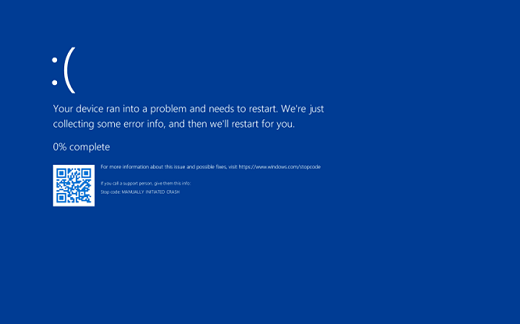
How the Crash is Occurring?
The recent BSOD issues are being caused by a bug in CrowdStrike’s endpoint security software. CrowdStrike is widely used by businesses and individuals for its advanced threat detection and protection. However, a flaw in the software is causing conflicts within the Windows operating system. When this bug is triggered, it results in critical errors that lead to the BSOD.
The specific nature of the bug is still under investigation, but it appears to disrupt how CrowdStrike interacts with the Windows system or other software components. This conflict results in system instability, causing Windows to crash and display the BSOD.
What is the CrowdStrike Bug?
CrowdStrike’s software is designed to protect systems from a variety of threats, including malware and cyber-attacks. However, the recent bug has introduced an issue where the software’s operations interfere with system stability. This coding flaw can cause the software to mismanage system resources or conflict with other components, leading to the BSOD.
The exact technical details of the bug are not yet fully disclosed, but it is clear that it has significant implications for users. The bug is causing Windows systems to experience severe errors, leading to frequent and unexpected crashes.
What to Do as a User?
If you’re experiencing BSODs related to CrowdStrike’s software, there are several steps you can take to address the issue:
- Restart Your Computer: Sometimes, a simple restart can help temporarily resolve the issue. Restarting can clear temporary errors and allow the system to operate normally.
- Check for System Updates: Ensure your Windows operating system is fully updated. System updates can include fixes for compatibility issues that might be causing the BSOD.
- Contact Support: Reach out to Windows’ support team for assistance. Report the issue and provide details about the BSOD occurrences. Their support team can offer guidance and may provide a workaround or additional steps to resolve the issue.
Steps for Affected Businesses
If your business was affected by the CrowdStrike update, here are some steps you can take:
- Review Current Deployments: Assess all systems using Windows to identify which ones are affected by the BSOD.
- Contact Windows Support: Reach out to Windows’ customer support for assistance. They can provide guidance on how to resolve the issue and may have already released a fix or workaround.
- Restore from Backups: If your systems are crashing and can’t be fixed immediately, restoring from backups can be a solution. Regularly backing up data ensures that you can recover important information if something goes wrong.
- Disable Automatic Updates Temporarily: While automatic updates are generally recommended, temporarily disabling them can prevent further issues until the faulty update is addressed. Make sure to re-enable them once the problem is resolved to keep your systems secure.
- Monitor Systems Closely: Keep a close eye on your systems for any unusual behavior. This can help you catch and address problems quickly before they escalate.
Conclusion
The recent Blue Screen of Death issues in Windows linked to a bug in CrowdStrike’s software highlights the importance of maintaining updated and well-functioning security solutions. For individual users, keeping software updated and contacting support are key steps to managing the problem. For businesses, a proactive approach involving updates, monitoring, and communication is essential to mitigate disruptions.
As the situation evolves, staying informed and following best practices will help users and businesses navigate this issue more effectively. By addressing the problem head-on and taking appropriate actions, you can minimize the impact of these disruptive BSOD crashes.