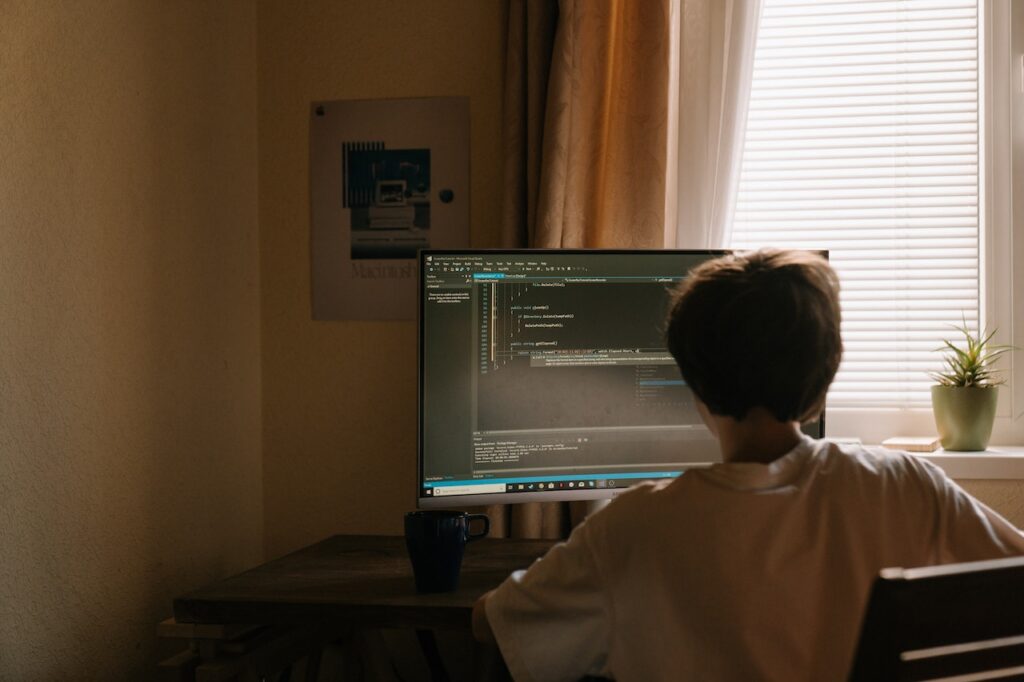In this digital era, Cybercriminals constantly come up with new strategies for exploiting network vulnerabilities in businesses. And establishing a firewall is one of the best ways to defend your company against online attacks. Network traffic is continuously monitored and managed by firewalls. It immediately blocks any malicious packets it finds that are a match for a cyber threat.
But installing a firewall alone is not enough. It is important to properly configure the firewall to ensure maximum protection. Firewall configuration includes setting up access control rules, configuring intrusion prevention and detection systems, enabling logging and monitoring, and creating a security policy.
Proper firewall configuration, testing, and maintenance are essential for protecting your business against cyber threats. However, it’s important to remember that cybersecurity is not just about firewalls. For more information on why cybersecurity is necessary for business, check out our article on the topic.
In this article, we will discuss the best practices for firewall configuration, step-by-step instructions on how to configure a firewall for your business. We will also discuss the importance of testing and maintaining your firewall configuration. By following the recommendations in this article, businesses can make sure that their firewall is configured correctly.
Table of Contents

Types of Firewalls
Firewalls are an important part of Network Security as it protects a business from online threats. There are several types of firewalls available. The various firewall kinds, as well as their benefits and drawbacks, will be covered in this article.
1. Packet Filtering Firewalls:
These are the most basic type of firewalls. As the name suggests, they examine each packet of data that passes through the network and blocks any malicious packets it finds that are a match for a cyber threat.
2. Stateful Inspection Firewalls:
These are also known as dynamic packet filtering firewalls. It examines the context of each packet of data to determine whether to allow or block the traffic. They keep track of the state of each connection and only allow traffic that matches an existing connection.
3. Application Firewalls:
These are also known as proxy firewalls. It operates at the application layer of the network stack. They examine the content of each packet of data and determine whether to allow or block the traffic based on the application-level protocol. Application firewalls offer the best level of protection, but they have the highest overhead and are the most complex to configure.
Firewall Configuration Steps
For the network and sensitive information in your company to be protected from cyber attacks, firewall settings must be done properly. Setting up access control rules, installing intrusion prevention and detection systems, enabling logging and monitoring, and developing a security strategy are all components of firewall configuration. The best practices for firewall setting will be covered in this article to offer the highest level of defense against online attacks.

These are the steps that you should follow while configuring a Firewall for your business:
Step 1: Determine Your Firewall Requirements
The first step in configuring a firewall is to determine your business’s firewall requirements. There are several factors to consider, including the number of users and devices on the network, the type of traffic that must be allowed or blocked, and the level of security needed. You should also consider the kinds of apps and services that will be used on the network along with any compliance standards that your company must follow.
To determine your firewall requirements, you can start by conducting a risk assessment. You will be better able to recognize any dangers and weaknesses that your company may be vulnerable to. Then you can use this information to decide what amount of security your firewall needs.
Another important consideration is the types of traffic that need to be allowed or blocked. For example, you may need to allow traffic for email, web browsing, and file sharing while blocking traffic for peer-to-peer file sharing.
Suggestions:
- Conduct a risk assessment to identify potential threats and vulnerabilities.
- Consult with a cybersecurity expert to determine your firewall requirements.
- Regularly review and update your firewall configuration to ensure maximum protection.
Step 2: Choose the Right Firewall
After determining the firewall requirements, the next step is to choose the right firewall. In the section above, we previously covered a number of firewall types. So, choose the firewall as per your need that meets your business’s security needs. You should also consider the scalability, manageability of the firewall, the vendor’s reputation and support.
Resources:
- Gartner Magic Quadrant for Enterprise Network Firewalls: https://www.gartner.com/en/documents/3891177
- Firewall Buyer’s Guide: https://www.exclusive-networks.com/uk/wp-content/uploads/sites/28/2020/12/UK-VR-Palo-Alto-Networks-buyers-guide-STARTA-firewall.pdf
Suggestions:
- Research and compare different firewall vendors and products.
- Consider the scalability and manageability of the firewall.
- Choose a vendor with a good reputation and strong support
Step 3: Configure Access Control Rules
Access control rules determine which traffic is allowed or blocked by the firewall. It’s important to configure access control rules to allow only necessary traffic and block all other traffic. This helps to prevent unauthorized access and reduce the risk of cyber attacks. And remember to check the order of the rules, as well as any necessary exceptions or overrides.
In order to configure access control rules, firstly create a list of the types of traffic that needs to be allowed or blocked. Then, you can create rules to allow or block the traffic based on the source or destination IP addresses, ports, or protocols. And remember to check the order of the rules, as well as any necessary exceptions or overrides.
For example, You may need to allow email traffic from a specific IP address range and block other traffic, while also creating an exception for a particular application or service.
Suggestions:
- Regularly review and update your access control rules.
- Follow best practices for creating and managing access control rules.
- Use a checklist to ensure that your access control rules are properly configured.
Step 4: Configure Intrusion Prevention and Detection Systems
Intrusion detection systems (IDS) monitor network traffic for signs of suspicious activity and alert to potential threats. While an Intrusion prevention system (IPS) blocks the malicious activity also. It’s important to configure IPS/IDS to detect and prevent known and unknown threats. You should consider both the sensitivity and specificity of the IPS/IDS and the possibility of false positives or false negatives.
In order to configure IPS/IDS, firstly create the list of types of threats that you want to detect or prevent. Then configure the IPS/IDS to monitor network traffic for those threats. For example, you may want to setup the IPS/IDS to detect and prevent malware, phishing attacks, and DOS attacks. You may also want to configure the IPS/IDS to block traffic from known malicious IP addresses.
Suggestions:
- Regularly review and update your IPS/IDS configuration.
- Use a combination of signature-based and behavior-based detection methods.
- Use open-source tools like Snort to supplement your commercial IPS/IDS.
Step 5: Enable Logging and Monitoring
For identifying and responding to security problems, logging, and monitoring are important. Make sure to enable logging and monitoring to track network activity and identify potential security threats. You should also archive and store logs, as well as the frequency and scope of monitoring.
In order to log and monitor activities, you should configure your firewall to do so. You can use a log management system to store and analyze logs. And you should consider the frequency, scope of monitoring, and the types of alerts that will be generated.
For example, you may want to set up the firewall to generate alerts after a certain number of failed login attempts and when traffic from a malicious IP address is detected.
Suggestions:
- Use a log management system to store and analyze your firewall logs.
- Regularly review and analyze your firewall logs for potential security threats.
- Use a SIEM solution to correlate and analyze security events across your network.
Step 6: Create a Security Policy
A security policy outlines the rules and procedures for using the network and accessing sensitive data. It’s essential to have a security policy that includes your company’s security aims and objectives. Security policies should also be enforced, communicated, and any training or awareness programs should be considered.
To create a security policy, first, identify the types of data that need to be protected and which user needs access to that data. After that create rules and procedures for accessing that data.
For example, a security policy that requires users to use strong passwords and two-factor authentication. Or a security policy that requires users to use a VPN to access the network from outside the office.
Suggestions:
- Regularly review and update your security policy.
- Communicate your security policy to all employees and stakeholders.
- Provide regular security awareness training to employees
Testing and Maintenance
After configuring the firewall, Testing, and maintenance is very important for ensuring that it is providing maximum protection against cyber threats. It involves regular checks and updates to the firewall’s configuration. Now, we are going to discuss the steps to test and maintain your firewall.
Step 1: Regularly Review Firewall Configuration
The first step in testing and maintaining your firewall is to regularly review its configuration. This includes checking the access control rules, intrusion prevention and detection systems, logging and monitoring, and security policy. You should also review any changes to the network or applications to ensure that the firewall is still providing the necessary protection.
To review the firewall configuration, you can start by creating a checklist of the configuration settings and rules. Then use that checklist to review the firewall configuration on a regular basis. You should also document any changes to the configuration and review them for potential security risks.
Step 2: Perform Regular Security Audits
In addition to reviewing the firewall configuration, it’s important to perform regular security audits. Security audits involve testing the effectiveness of the firewall in detecting and preventing cyber-attacks. This includes testing for vulnerabilities, conducting penetration testing, and simulating cyber attacks.
To perform a security audit, first, identify the types of cyber-attacks that your business may face. You can then use this information to simulate these attacks and test the effectiveness of the firewall in detecting and preventing them. After performing the simulation, document the results of the security audit and use them to make any necessary changes to the firewall configuration.
Step 3: Update Firewall Software and Firmware
Another important aspect of testing and maintenance is updating the firewall software and firmware. These updates often include security patches and bug fixes that can improve the firewall’s performance.
To update the firewall software and firmware, you can start by checking the vendor’s website for any available updates.
Step 4: Monitor Firewall Logs
Monitoring firewall logs is an essential part of testing and maintenance. Firewall logs provide valuable information about network activity and potential security threats. By monitoring firewall logs, you can identify potential security threats and take action to prevent them.
To monitor firewall logs, you can start by configuring the firewall to log all network traffic. You can then use a log management system to store and analyze the logs. You should also configure the firewall to generate alerts when traffic from a known malicious IP address is detected.
Step 5: Train Firewall Administrators
Training firewall administrators is an important part of testing and maintenance. Firewall administrators should be trained on the proper configuration and use of the firewall, as well as on the latest cyber threats and security best practices.
To train firewall administrators, you can start by creating a training program that covers the basics of firewall configuration and use, as well as the latest cyber threats and security best practices.
Conclusion
In conclusion, a properly configured, tested, and maintained firewall is an essential component of any business’s cybersecurity strategy. By following the instructions outlined in this article, Businesses can make sure their firewall is offering the best defense against online threats. It is crucial to regularly review firewall configuration, perform security audits, update software & firmware, monitor logs, and train firewall administrators.